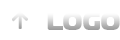Using the NEXUS lane means faster crossings at land air and sea ports along the USA Canada border. You don’t need a passport if you use your NEXUS card, but you must ensure that you carry your NEXUS card with you every time you stop at a border point.
How to use the NEXUS lane at the airport
When you use the NEXUS lane at the airport, all members of your party including children must have their own NEXUS card. You must have had anat one of the iris scandesignated enrollment centers in order to use your card for air travel. Everyone must complete a CBSA Declaration Card when they enter Canada by air and a CBP Customs declaration when entering the US. Once you have completed this document follow the instructions below:
| Proceed to the NEXUS or Global Entry kiosk | |
| Stand in front of the camera ready for your iris scan | |
| Use the touch screen to enter information about your trip | |
| Wait until you receive a NEXUS kiosk self service receipt ( if you need to pay any taxes / | |
| charges on the goods you are bringing in you will be told to take your receipt to a cashier) | |
| Proceed to baggage reclaim | |
| Present your Nexus self service ticket and Customs Declaration at the exit ( if you are subject | |
| to a random or special inspection you will be directed to a customs inspection area) |
How to use the NEXUS lane by road
If you are traveling across the US Canada border by car or motorcycle, you must make sure that any passengers riding with you have valid NEXUS cards – this includes any children in your group. If there are any members without NEXUS cards, you must NOT use the NEXUS lane. You can still use your NEXUS card as a passport in the regular traffic lanes. Your NEXUS card will be revoked if you carry non-Nexus passengers and let them out to walk across the border.
You cannot use the NEXUS lanes if you have goods to declare beyond your personal limit for each country.
When you reach the US Canada border in your vehicle you should follow these instructions:
| Pull into the NEXUS lane and STOP your vehicle | |
| Hold your NEXUS cards before the card reader | |
| Pull up at the customs booth for a visual check (if necessary you may be selected for a random or special vehicle check and | |
| directed to an inspection area) | |
| Drive across the border |
How to use the NEXUS lane by sea
Everyone on board the boat must be a NEXUS cardholder in order to enjoy swift border crossings. The boat master is the person responsible for dealing with customs and immigration on behalf of the NEXUS card holders aboard the boat. He / she must follow these instructions:
| Call the Canada NEXUS reporting center on 1-866-99-NEXUS (1-866-996-3987) or the United States CBP marine center up to 4 | |
| hours before arrival but no later than 30 minutes before entry. | |
| Give the ETA, bat registration, landing site, personal details of all NEXUS card holders aboard and provide details of the trip. | |
| Declare any goods beyond the personal allowance for each country. The boat master will be advised of the necessary procedures | |
| to follow by a border officer at the NEXUS Telephone Reporting Center | |
| The boat master will then be issued a report number, which he / she may have to present to customs officers | |
| A border official may meet the boat at the specified landing site at the pre-arranged time. If an official is not there then the | |
| passengers may proceed to their destination. |
Using NEXUS lanes with Children
All children traveling with NEXUS card holders must have their own NEXUS card if they are to use the dedicated lanes with their parents or guardians. If you are a divorced or separated parent traveling with your children you should carry copies of the legal custody documents. You must carry written permission from the parents or guardians to travel with a child for whom you are not legally responsible.
Immigration Passport Visa Service does not guarantee approval for any Trusted Traveler program. Inaccurate or incomplete NEXUS pass application forms are automatically denied access to the NEXUS cards program.
More questions about Nexus? Read our FAQs